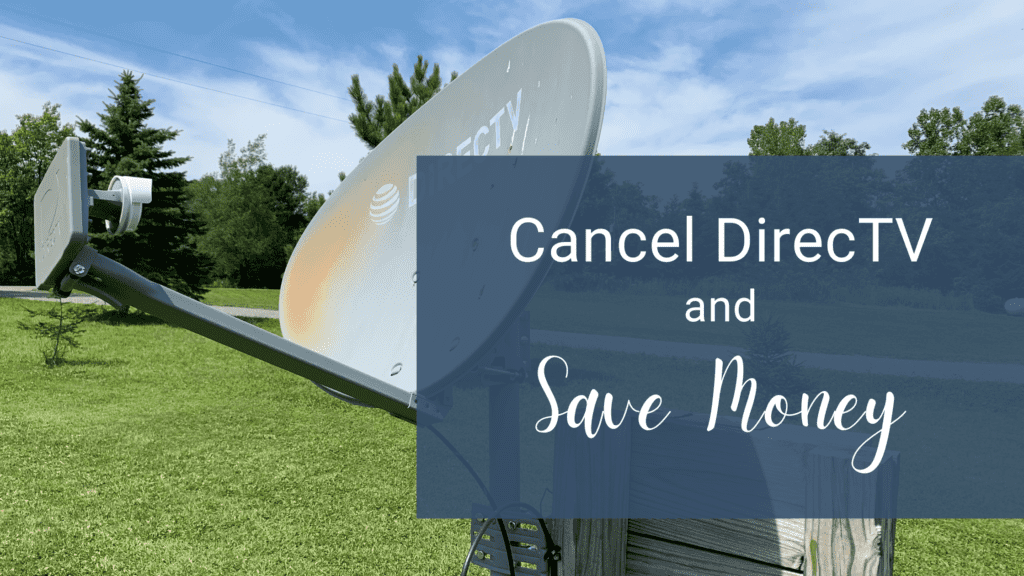Not ready to cut the cord to cable but are tired of the hefty bill each month? That’s how we felt in the last couple of years but we just couldn’t bring ourselves to cancel DirecTV.
Cable TV is one of the easiest things to cut out of the budget but also the hardest things to give up. What would we do without TV? Oh the horror! Haha!
In this post I’ll explain why we finally decided to cancel DirecTV, what we are using instead, and more importantly how to save money.
Why it Took so Long for Us to Cancel DirecTV
We wanted to cancel for years but just never pulled the plug (literally and figuratively). The main reason was that our internet was weak. Sometimes it would stream an entire movie without a problem. Other times it struggled, especially after it rained.
And streaming more than one device at a time? Forget it. We couldn’t stream on the TV and casually browse the web on our phone at the same time without getting the buffering circle of death.
Why We Finally Cut the Cord
After saying to ourselves for over a year that we would cancel DirecTV, we finally “cut the cord” in July 2022. We decided that we could live without cable and work with the subpar internet while also waiting for a better internet opportunity (more on that later).
Our decision came down to 2 things.
1. We were tired of paying $150 a month when we only watched a few favorite channels.
2. I was irritated with the surprise charges that kept popping up on our bill. Let me explain…
Sneaky DirecTV Charges
In the fall of 2021 I received an email from DirecTV with the subject line “Please Review! Your DirecTV Order Details.” I didn’t make any changes to my account so I immediately thought one of the kids accidentally ordered a movie (yes, something I know from experience).
It wasn’t a movie purchased (like last time) so I dug a little deeper. I noticed the timestamp of the email was early morning – before anyone would have been up to order movies so I took a look at my bill. It showed a $10.99 charge for Showtime.
I contacted customer service and stated that I did not order Showtime and had no interest in Showtime.
I also asked them how it got added to my account. They said it was a “system generated promotion and it was added to the account automatically.”
They admitted to adding unauthorized charges!
The customer service rep credited my account and said they put a note on my account that I was not interested in Showtime.
Then they did it again!
So I contacted them again and they did the same adjustments.
More Sneaky Charges – 3 Strikes, They’re Out
By now I am monitoring my account closer than ever, just waiting for another charge to pop up.
In April 2022 I received another email titled “Signal degradation detected – Complementary Service Tech Visit”. It explained that over the years the satellite dish could basically use a checkup and they wanted to send out a tech at free of charge.
I thought it sounded too good to be true. I looked everywhere in the email for the catch. The email even said “No gimmicks. No strings…. Seriously, this won’t cost you a cent.”
We had been having problems with losing the signal during storms so we went ahead and scheduled our “complimentary tech service”.
The tech came, did the necessary adjustments and 10 days later I received another email tilted “Information on your DirecTV Protection Plan.
So much for “no gimmicks”!
I was automatically enrolled in a $8.99 a month insurance plan basically.
For the 3rd time I contacted them to adjust the charges and they did. (I wonder how busy those customer service people are everyday doing extra work.)
How to Cancel DirecTV
Once we decided to cancel DirecTV then we had to actually go ahead and do it. That meant calling customer service, which is never fun. Fortunately it went better than I thought. I didn’t have to wait too long to speak to an actual person (which can depend on the time called).
When I told them I wanted to cancel my service they asked why. I told them straight up that I was tired of having unauthorized charges added to my account and we didn’t need all the channels.
Obviously at that point they tried to offer a downgraded service. I told them I still wanted to cancel. This is where you have to be firm in your decision and not get lured into another promotion.
They went ahead and started the cancellation process.
The next step was to return the equipment. They sent a special box with instructions on how to pack the equipment and a return mailing label. Once I had it packed up, I dropped it off at the Post Office and got a tracking number.
Yay! We are done with DirecTV!
What We Use Instead
Prior to canceling DirecTV we did have an Amazon Firestick that we used for streaming. We mainly used it for Disney+ and Hulu.
Now that the Amazon Firestick was our main device for TV viewing, we began exploring everything that is available. There is so much we are still finding new channels!
My husband mainly wanted news and sports. I wanted to be able to watch my favorite shows on NBC, which I could find on Hulu. The kids were set with Disney+ and we found that we could get Paw Patrol, Cocomelon and Peppa Pig on YouTub.
Better Internet Connection
We knew that our internet wasn’t going to support a lot of streaming without interruptions but decided to go ahead anyway. Fortunately, just 1 – 2 weeks without cable we were able to get faster internet!
We signed up for Starlink, a new high speed internet for rural locations. A friend had told us about Starlink months prior but based on their website, it wasn’t available in our area until the following year. My plan was to order it later to get on the waiting list.
After talking to a couple neighbors and learning that they had recently got Starlink and loved it, we went ahead and ordered. We were pleasantly surprised when it arrived a week later!
Like I said earlier, one of the biggest reasons for not wanting to cancel DirecTV was because of our poor internet. Thanks to Starlink we have been able to stream multiple devices without interruption!

How to Save Money with Streaming
Not counting all the streaming services, replacing DirecTV and Frontier internet with Starlink internet will actually be cheaper each month. Here’s the monthly breakdown as of July 2022:
Previous Plan:
DirecTV $150.44
Frontier $56.98
Total $207.42
Current Plan:
Starlink $110.00
(There was an initial equipment cost of $599 plus taxes)
Without taking streaming services in account, we are saving $97.42 a month.
Current Streaming Services:
Amazon Prime Video
Included in our Prime subscription. We haven’t paid for any additional shows.
Apple TV $4.99/month
I received a free promotion period when I purchased my MacBook Air. So far I haven’t found any shows that caught my attention other than The Morning Show (which I already binge watched and completed).
Hulu $0.99/month
I signed up in November 2021 during a Black Friday promotion for $0.99/month, after that is up, the basic plan is $6.99/month.
Netflix $10.79/month
I just renewed our subscription in July 2022 so I could binge watch Virgin River and Sweet Magnolias. The kids have also enjoyed some movies and shows as well.
Currently we don’t have any live TV subscriptions just because we found that we don’t need it. When fall and winter hit that might change. When the time comes we will look into either Sling TV or Hulu Plus.
We also might be getting an antenna that will provide local news and sports.
UPDATE: As of September 2022 we are trying out YouTubeTV for a live streaming service. So far we are enjoying it and we are also exploring all of its options. I love that I can watch my favorite shows on NBC since I learned that Hulu no longer carries them. Save $15 with YouTubeTV with my referral code.
Streaming Rotation
It’s easy to get caught up in signing up for several streaming services. It seems like every cable TV channel now has a streaming service too. You won’t be saving any money if you are paying for the same thing twice.
I recently heard of a money saving tip for streaming called streaming rotation. Instead of paying for all your favorite streaming services each month, pick and choose which ones you want to use for a certain period of time. For example, I binged watched The Morning Show on Apple TV and now I’m into a couple shows on Netflix. Instead of keeping Apple TV, I can cancel it until I want to watch something else on Apple TV again.
That’s the beauty of streaming services, most of them are “cancel or pause at any time” without penalty unlike traditional cable providers.
Cut the Cord = More Margin in Your Budget
If you are looking for more margin in your budget then I highly encourage you to cancel cable and/or review the streaming subscriptions you currently have. Like I said above, it doesn’t make any sense to pay for something twice or pay for a service you aren’t fully utilizing.
I’m curious and would love your thoughts…what are you currently using to watch all your favorite shows? Comment below!